Use https instead of http in your website is becoming a necessity, not only to protect your users, but because improving the SEO of your website. Surely you had planned to do ... but you have not dared even because you know it's complicated. Well, here's this little guide to help you switch from http to https.
(If you want to know before what is https, you will find more information here: what is and what is https.)
Instructions to spend a website http to https
Let's see how we should migrate from http to https for everything to go quickly and without incident:
- You need to activate the SSL certificate that you provide your hosting. To do this, enter the control panel web hosting you want to make safer and look for the section "Security". There you should find a sub section called "SSL Certificates" next to the padlock icon. Section and enters that activates the certificate. Usually a free service and is done in one click. If your hosting does not offer this service, you can find it here Let’s Encrypt ... but things will not be so easy.
- Now you need to tell your web use the certificate that you just activated. If the web is created with WordPress this is really simple. You download the free plugin "Really Simple SSL" install it and activate giving the 'on' button. There, everything OK. If your site is created with another content manager, looking for the equivalent plugin. If your site is handmade, you must change the .htaccess.
- The plugin also ensures that when someone enters an old indexed without the https URL or some old link, go to the right page rather than one with 404 error.
- At this point, the web is already working with https, so you can enter it and check it. Unfortunately now we have to change more things: your Google Analytics and your Google Search Console (the old Google Webmasters). Go for it.
- How to tell Google Analytics to your site now uses https? You go into your account, you go to the admin area, enter configuration property and once there, where it says "default URL" http https change. Guards, and that's it.
- How to tell Google Search Console now using https? You have to enlist a new property ... you can not do anything with the old.
- Some other things that can help: Redo the Google Sitemap of your website (in the plugin "SEO by Yoast" if you use WordPress) and give high Google Webmasters again. Google also learns so quickly that now you use https.
- If your robot.txt contains instructions on where your sitemap, edit this information and indicates that Your sitemap is now in https.
Well, with this you should have about the web, all right, well sure.
As you see, make the change http to https is laborious, So do it calmly. If you have user registration or especially if you manage an e-commerce then not hesitate, and do it.
If you have any questions about any of the steps, please send me the question through the comments of this article.
A big hug.





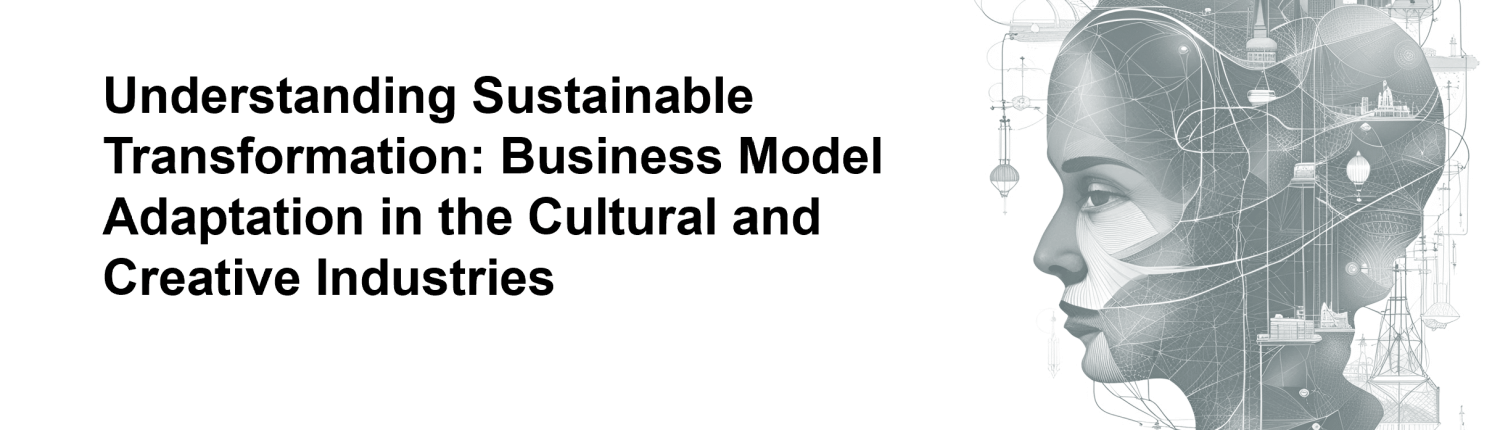


Hi Montse,
Thank you very much for the tutorial. Direct and to the point!
I've spent my page to https thank you.
regards
Hello such have a job to migrate http to https but I must do my ma quickly as possible before the month the other is that can come with various languages I await your prompt response
Albert, I'm sorry, I do not understand the question ... do you want me to do? you have any questions about how to change? the languages of the page does not affect migration, do not worry. Follow the instructions and let me know if you have any questions.
A hug. I go all right.
Thanks Francisco. I'm glad you have been helpful and you have managed to reach the final.
A hug
Montse.
Hello Montse. I just hire a RapidSSL certificate Acens and if I put my domain in the browser with https, tells me that the web is safe, but if I write my domain without https, tells me that the connection is not secure.
It has contacted the service of acens and tell me not to lend support html, you search the Web as migrate http to https.
Thanks and regards.
Juan Luis, I see you've already fixed, no?
Hi Montse,
Thank you very much for your explanation.
I possess a concern about Google Search Console, when creating a new property with https, you need to submit a new sitemap, what happens with indexing in the previous property? (Http) need to index again at https property? first of all, Thanks
Hello Gabriel,
Yes, you need to re-index the new property, so make sure you create a new sitemap (or let SEO by Yoast does) and give high again in Google Search Console.
If your site is a Worpress and you used the SSL plugin that I recommend, the old URL will be redirected to the new, so by Google will be all sorted. After a few months, the old property (without http) can be deleted.
A hug
Montse.
Understood, thank you Montse. Regards
Thanks, terrific tutorial
Hola, te hago una consulta, yo tengo una web que la hice a través de la página Webnode, son esas plantillas en donde uno diseña su web. Hace unos dias cambié el diseño por uno más moderno y se cambió mi pagína que era htpp a htpps. Creo que la gente de webnode se encargó que que google sepa del cambio, ya que se redirigen todos los links viejos a la nueva web y sigue posicionada en los primeros lugares. Lo que me queda por hacer es cambiar el google analytics y el search console. Cómo yo no entiendo mucho del tema, tengo miedo de cambiar algo y que se pierda el posicionamiento de mi web. En google analytics en URL predeterminada coloco https pero cuando pongo guardar me dice que tengo que seleccionar una vista predeterminada (que ese valor es obligatorio) que sería lo que tengo que poner ahí? y por otro lado en search console doy de alta la nueva propiedas y listo? no se corre riesgo de perder mi actual posicionamiento web? Disculpas por tantas preguntas pero la verdad son temas que me cuestan mucho entender, desde ya agradezco tu respuesta.
Hello Mariela :-)
I go by parts:
9 April, 2018
2) Search Console: effectively, you create a new property and ready. You have nothing to lose. Leave the old a couple of months and then you can delete. Remember to go to Google Analytics-> Manage -> Property -> Search Console to remove the old connection and connect it to the new property you created with the http in Search Console.
Tempers, already almost have !!
A hug
Montse.
Hello Montserrat,
Thanks for the info,
a query, I have my wordpress site and want to do it through the .htaccess file, I found this code and before consultártelo desire to know whether it is correct:
# BEGIN HTTPS Redirection Plugin
RewriteEngine On
RewriteCond %{SERVER_PORT} !^443$
RewriteRule ^(.*)$ https://%{HTTP_HOST}%{REQUEST_URI} [L,R=301]
# END HTTPS Redirection Plugin
Thanks for your attention,
A greeting!
Franklin force this code to the URL of the web are https but I'm not sure this will work if you have the security certificate ... So watch the programming would only force the rewriting. Please make the question https://github.com/h5bp/server-configs-apache/issues to see if there any specialists you can tell if the code is correct.
A hug.
Montserrat Hello good tutorial, very clear, a question ... how detrimental change from http to https in the positions of my site? positions, traffic or lost nothing happens?
Caesar, nothing happens if you use the plugin that redirects all the old URL to the new and at the same time, give high the new sitemap in Google Search Console. If you do not have hand and redirection may have a loss of visits for a couple of days, but then with the new sitemap in Google Search Console you should recover all traffic.
Very good your guide and great contribution, I congratulate you; but I have a question, I have correct the certificate and redirection from http to https, all I can to register the new property in Search Console, but if I should send the sitemap again, because if I go to the old property (ie http) and I see the site map, the addresses appear with https, plus all the site is indexed in google with HTTPS. What do you recommmend me to do? Thank you
Aby Thanks for the comments. If you must register it on the new property since the old should delete it in a few months when everything is correct and well indexed (these are the instructions for Google :-).
Kisses
Thank you very much for your Montse Guide! I managed to create and activate the certificate and it works by entering https. I do not know is how to address when entering by http://leomuniz.com.ar/ and as to point to https://leomuniz.com.ar/ That works out from .htaccess?
If I read. If the web is made by hand must be created in the .htaccess redirection. Looking online how to do it (I've never done it, sorry). If the web is made with wordpress plugin already it does SSL only.
I go all right.
Montse.
hello ... a question I remove my property with http just after the leading aya added https At what time should I do?
What if he should be removed? thanks for content
You can delete it as soon as the new is well indexed and everything is correct ... if you're not sure, wait a couple of months.
Once all the steps to move from http to https have to do a little audit your own web are made, the tool I recommend is "screaming frog". In this video you can see all the steps to follow:
https://www.youtube.com/watch?v=Gagv83sCyvU
Exitos
Thank you! The video you propose is a good contribution!
Hello Montserrat,
Thank you very much for your input! I have a multi-site (4 domains) in wordpress with my hosting with SSL protection and have downloaded the plug-in free version. To make sure no mess, I have asked the plug in that you recommend to go domain domain rather than all at once with wildcard certificate. I have various doubts:
1. You need to enable HTTP Strict Transport Security?
2. Adjustments secure cookies without activating. Is this it for? it is necessary?
3.¿ necessary (1) and / or (2) or can activate the plug-in without any problem in the first domain without these "steps"?
Thanks for your attention,
A greeting!
Ana, disculpa, no vi el mensaje. Supongo que a estas alturas ya lo tienes resuelto… avísame si no es así.
Kisses
Montse.
Perform all the steps and now what happens to me is that I disappeared from Google searches and do not show what could have happened
David, do the following checks:
- Make sure you've created an account in Google Search Console with the domain and https.
- Make sure you have registered in the corresponding Google Search Console sitemap ... by the way your sitemap https://todosobremovil.com/sitemap.xml is blank ... make sure you have sitemap and you know the right direction.
- Check with your wordpress-> Settings you do not have because search engines do not enter the web.
With these three things well, you should have re-index the entire web in less than 48 hours.
Kisses
Montse.
Hello Montserrat. Everything is ok unless you have told me. My sitemap is blank and can go around the thing. In yoats is or I get this sitemaps
https://www.todosobremovil.com/post-sitemap.xml 2018-07-15 10:49 +02:00
https://www.todosobremovil.com/page-sitemap.xml 2018-07-04 17:31 +02:00
https://www.todosobremovil.com/product-sitemap1.xml 2018-07-18 05:39 +02:00
https://www.todosobremovil.com/product-sitemap2.xml 2018-07-18 15:17 +02:00
https://www.todosobremovil.com/category-sitemap.xml 2018-07-15 10:49 +02:00
https://www.todosobremovil.com/product_cat-sitemap.xml 2018-07-18 15:17 +02:00
and I have robots.
Sitemap: https://todosobremovil.com/sitemap.xml
Sitemap: https://todosobremovil.com/news-sitemap.xml
User-agent: *
Disallow: /wp-admin/
Allow: /wp-admin/admin-ajax.php
to see if it's for this. what I do?
Thank you very much
I've changed and I put these, let's see what happens and I tell you, thank you very much
https://www.todosobremovil.com/post-sitemap.xml
https://www.todosobremovil.com/page-sitemap.xml
https://www.todosobremovil.com/product_cat-sitemap.xml
User-agent: *
Disallow: /wp-admin/
Allow: /wp-admin/admin-ajax.php
David, OK, well done. I also do: enter Google Search Console -> Tracking -> Sitemaps -> Add Sitemap and give high directly Sitemaps created you Yoast. This does not usually fail ... in less than 48 hours you have everything back into Google.
We talk to each other.
Good morning Montserrat strange thing is that and send at the time but within the configuration of the robot was wrong, so far still do not go out, let's see what happens because I've gone crazy two months without finding a solution and your he has given me light. Cross our fingers.
thank you very much
If this does not go in a few days I will add
https://www.todosobremovil.com/sitemap_index.xml that if I answer but displays some sitemap do not want to include, for example products that can harm me seo level.
Today I appeared for an hour or so and I have gone again I've included the last one I have made you the robotx to see what happens now
good morning
Is not it very strange what happens to me? said yesterday the suddenly out more than 1600 result of my web, lasted about an hour and then have disappeared again. I do not understand anything.
David, a couple of things:
1) For Yoast not put things you do not want in the Sitemap, you can tell what you want in the plugin settings. So if you do not want the products, tell the plugin.
2) When das register the sitemap in Google Search Console should tell you how many pages have been indexed and how many do not. That tells you? It is rare that you appear and disappear ... it's like you're penalized for something ... (I guess you will not have content hidden behind images, or white text on a white background ... or some odd redirection than the 301 https ...)
You will tell me.
Let's see if we solve it.
Hello Montserrat. Well, today I went out again and have returned to disappear. I look to see if I'm penalized but I'm not. I do not understand why. Yoast theme if I have taken what I do not want to leave.
At the end I put only:
sitemap: https://www.todosobremovil.com/sitemap_index.xml
User-agent: *
Disallow: /wp-admin/
Allow: /wp-admin/admin-ajax.php
and this I have put so do not duplicity and I get the following.
Websites
1589 Submitted
1,410 Indexadas
and leave no incidents.
If, to see if we with it because I'm running out of options.
thank you very much
–
Hopefully a couple of days ... David.
Still the same, because they no longer do. I'm running out of bullets
SOLVED: I will put the solution for any failure and makes you not go crazy.
Had created in google search a property with http console and charge me create a new with https. This was two months ago or so. that was when it started to fail.
One thing mosqueaba Analytics me is that I always went to zero, did not record visits. Create another property within analytics with https. And after everything here began to fail more, that's all I've told you. This I do because I failed incidence things I command you.
SOLUTION:
I've created in Google Search 4 properties https://todosobremovil.com http://tososobremovil.com https://www.todosobremovil.com Y http://www.tososobremovil.com
I've gotten in each and I put the index has to be created with yoats seo. (But with my restrictions)
I modified the robotx:
and I put the following:
User-agent: *
Disallow: /wp-admin/
Allow: /wp-admin/admin-ajax.php
User-agent: Googlebot
Allow: /*.css$
Allow: /*.js$
sitemap: https://www.todosobremovil.com/sitemap_index.xml
I then went to Analytics which will not let me change the http to https and thus create another property, I've gotten into another account
of gmail he had created and is the one that had created that property, I have gotten into users and I have given administrator permissions.
and I have never put the other gmail account and have removed the property of https he had created. I then got into
http ownership and as I have given administrator rights has already made me put the https.
Then I'm back to go to google search and I console leading link with the property https://www.todosobremovil.com and I have conducted tests to see
If you read the visits and if he did.
I have also put the puging GA Google Analytics and have put the Tracking ID of the property that I left nothing else.
I think I have not forgotten anything.
I've gone back to look and it seems that still lasts. I hope this already solved finally, one thing that I take is all what I have learned these two months
And if you've arranged I hope that my explanation will serve to others and thus become less crazy looking for the solution
Greetings and thank you
Hello: I have a website made with Frontpage editor. IM server and installed the SEO h me, but I am not able to pass the URL from http to https. Could you help me?
Thanks and regards
Manuel
Manuel, I see you've been able to fix it (or at least Arrabalde website is already in https).
Let me know if you still need help.
Kisses
Montse.
Thank you for sharing, David !!!
;) Thank you very much Montse
ber just a video RomuTv (https://www.youtube.com/watch?v=63C5_f2wk-4) And it has made me remember your post.
Well thanks to you I changed various websites.
Montse Thank you;)
Hahaha, that's funny video. A good way to explain it in an entertaining way.
Thank you very much for sharing José Manuel :-)
Hello Monserrat need to migrate from http to https but I did not realize how. And the certificate is ready. I you would need it urgently. My site is eldiariodeseadense.com. I do not know how you work but you can send your CBU and deposit but please help me please. Daniel
Good afternoon Ms. Montserrat Peñarroya, I have a website that I believe, I'm not an expert or anything like it, but stay well, the problem is I can not redirect my website http to https, you. Could advise me in that sense?
My website http://www.plumajuridica.com
thank you in advance for your cooperation.
Atte,
Richard Riveros
Sorry Richard, I can not do more than what I already do through the blog.
A big hug.
M.
Daniel, I answer the same as Richard ... I can not do more than what we already do in this blog.
Contact your hosting will surely help you.
A hug
Montse
Checking that HTTPS is running
Hello Montserrat.
When you type "control panel web hosting", what do you mean?
Many thanks! I found it very useful :-)
René, sorry, I had not seen your message. I hope you've already solved. Just in case: the hosting control panel you will see when entering the settings of your web hosting. That's where puts all the information you have hired hosting. Somewhere on this page is a section dedicated to safety. In this section you should find ways to activate the certificate Letsencript. You can also contact your hosting email and phone to help activate the certificate.
Thanks so much, we have found your article very useful to migrate customers from different sites correctly. Greetings from Peru!
Hello! Is that the conversation is a bit old ... I'm a little late but maybe I can help. I created a website by hand, from scratch. I have already installed the SSL certificate and now I want to activate https but can not find anywhere next steps. Someone can tell me ?? Thank you very much in advance!
Well I know I have to modify the .htaccess by adding the following lines:
RewriteEngine on
RewriteOptions inherit
RewriteCond %{SERVER_PORT} 443
RewriteRule ^(.*)$
https://sudominio.com/tienda
[R,L]
RewriteCond %{SERVER_PORT} 80
RewriteRule ^(.*)$
https://sudominio.com/tienda
[R,L]
But I need to know if I have to do something else ...
SOLVED !!!
I thought I would add a step but no. Les summarize what I did for a web handmade:
1.Activo the SSL certificate on my hosting.
2.A active time, I make sure that the SSL encryption is used by default. To do this, active HTTPS on my website. As? Well I created the .htaccess file because it did not exist, I added the following lines and uploaded to the server and voila!
—‐—–
RewriteEngine On
RewriteCond %{HTTPS} off
RewriteRule ^(.*)$ https://%{HTTP_HOST}%{REQUEST_URI} [L,R=301]
———–
If in your case and you had the .htaccess file on the server, you'd have to edit it, do not create it.
I hope I have helped someone. A greeting!
Marta thank you very much! Sure your contribution is very useful for those who have not used WordPress to create their websites.
Many thanks!
Good morning Montserrat, first of all thanks for your explanations. In my case, I have been creating a portal with a frontpage for 20 years, and despite having the certificate, every time I update (daily), it becomes "not secure" again because http files are mixed with https on the server. My query is, that I would have to modify from that program so that that does not happen. Thank you very much and congratulations!
Leave a Reply
Want to join the discussion?Feel free to contribute!